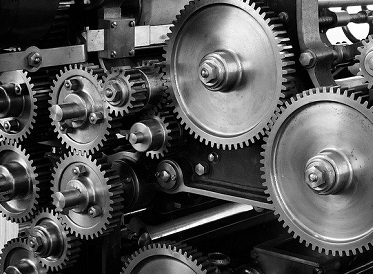Skedbee is designed to manage both work and other exciting things in your life seamlessly. It can easily incorporate any external data sets.
Related Articles
Skedbee uses a machine learning method called Reinforcement Learning. Let Skedbee know what you did in the past, it can plan for the future.
We built features to help you have a balanced life and be in control. Features that can help you work and learn as a team or in a very large group.