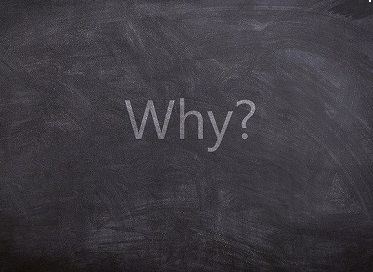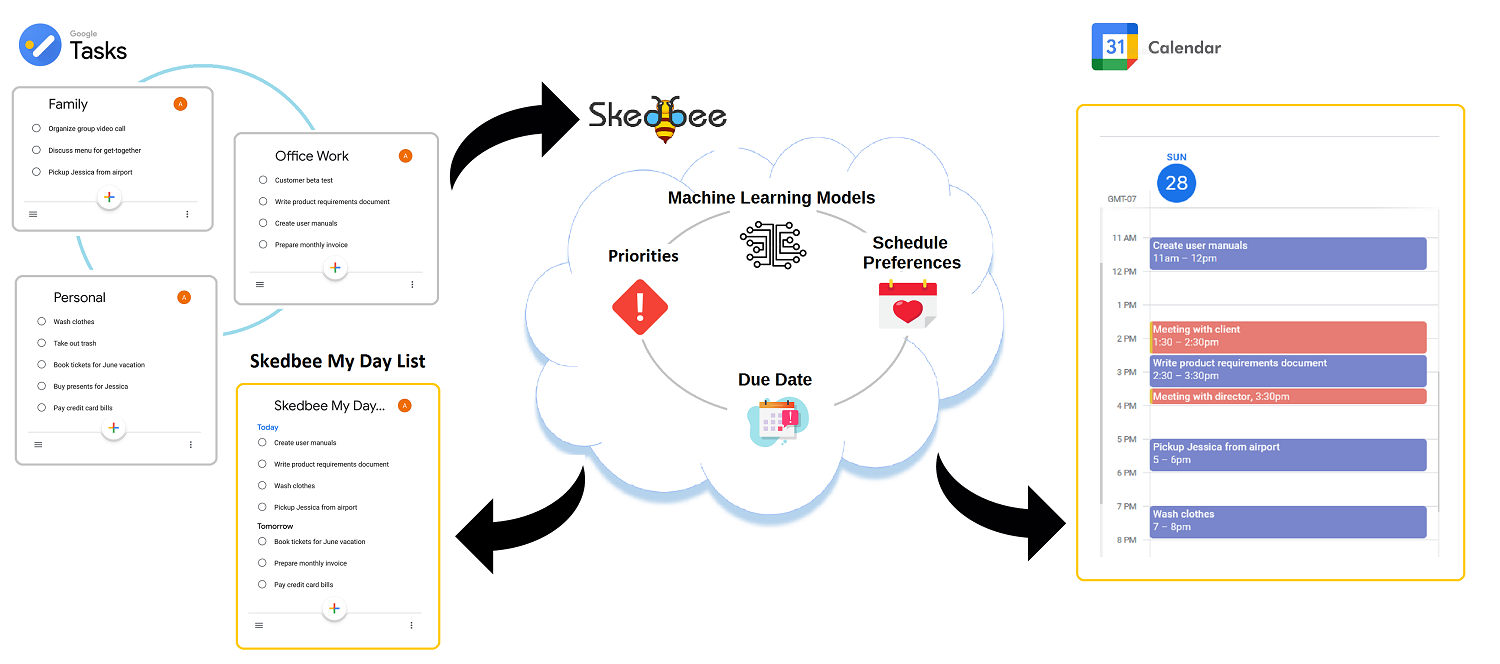
Skedbee connects with Google Tasks™ and imports your tasks. Skedbee automatically prioritizes your tasks using your schedule preferences, it's learning and prepares a plan for the day. It populates Google Tasks app and Google Calendar™ with the planned tasks. Skedbee reschedules your tasks automatically if the task is not completed during it's scheduled time. The rescheduled plan is pushed to Google Tasks app and Google Calendar™.
Steps to setup Google Tasks™ integration.
- Sign-in into your Skedbee account.
- From menu, click Settings and scroll down to "Integration With Other Services".
- Click "Setup Google Task Sync".
- Click "Sign in with Google" button and give all the needed permissions. To enable sync, Skedbee needs both read and write permission to access your Google Tasks™.
- Select the Google Task lists you would like to import into Skedbee. For each of those selected lists, select an existing plan or create a new plan where your imported tasks are automatically saved.
Once setup is complete, Skedbee will auto-populate your Google Tasks with the daily planned tasks.
By integrating Google Tasks™ with Skedbee, you can now use Skedbee's powerful natural language schedule command from your Google Tasks™ App. Read more..