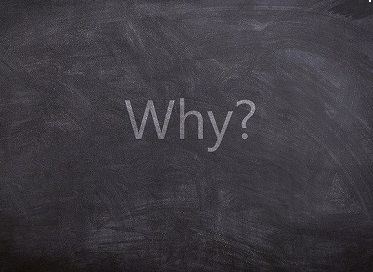Skedbee time tracking feature can help students track time on their independent learning activities or on their coursework or homework offline. Instructors or teachers can generate a shared link that can be shared with students or attached to any online assignments. Once students click the link, they will see the timer to track their activities. This data is available to instructors. Instructors can generate a report or export this information to Google Spreadsheet™.
You can use this time tracking solution with any Learning Management Systems (LMS) like Google Classroom™, Canvas LMS™ or Blackboard™. All the instructor has to do is embed or share the generated link in assingments or notifications.
Steps for instructors to setup time tracking for student activities.
- First, create a shared plan from the Plans menu. Shared plan is similar to digital classroom where you can create and share activities with your students.
- Next, create a shared activity that you would like your students to track their time. For example, Reading or Chapter 1 history assignment.
- Once you create your shared activity, click the menu and share button to generate a shareable link.
- Embed or paste the shareable link in assignments and share it with your students. Add instructions for students to record their time spent using the embedded link.
When the student opens the link, they can start and stop the timer. They can also enable an alarm that will remind them periodically to stay focused. The recorded "time spent" information of all students will be available to the instructor. Parents will also have access to their kid's time report.
Why is Skedbee time tracking solution an easy and helpful tool for the students ?
- Students just have to punch-in before starting on an assignment and punch-out when they are done. They don't have to manually track time or figure out where to enter their information.
- The time tracking link is embedded or attached with the assignment. So students know where to press the punch-in button without any confusion.
- There are no application to install on their devices.
- When alarm is enabled, Skedbee reminds them periodically to keep them focused.
- It improves the way the student learns.
-
Join Our Beta Users For Free
Already a member? Login